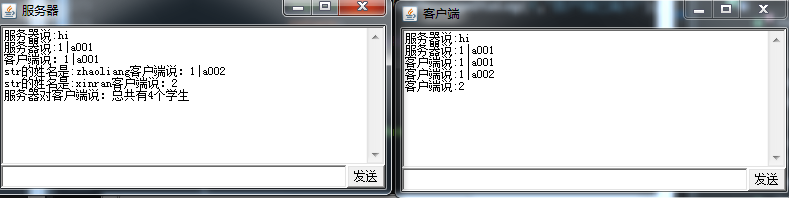3月21日Java周末班试题收集
阶段性考试(考试6个小时,讲评+重写6个小时) 题目1:简述LinkedList和ArrayList的区别是什么? 题目2:简述Java 中Set有哪几种?区别是什么? 题目3:有如下一个类:
class Person
{
private int age;
private String name;
public void setAge(int age)
{
this.age = age;
}
public void setName(String name)
{
this.name = name;
}
public void sayHello()
{
System.out.println("你好,我是"+name+",我"+age+"岁了");
}
}
采用反射的方法创建Person类的一个对象,并且通过反射的方法调用setAge、setName进行赋值,并且用反射的方法调用sayHello方法。 记录完成所需要的时长。 题目4:要求用户输入一个email地址,使用正则表达式检查用户输入的是否是合法的email地址,如果是合法的email地址,则把用户名和域名分别输出,比如用户输入yzk@rupeng.com,则输出“用户名为yzk,域名为rupeng.com”; 记录完成所需要的时长。 题目5:创建一个数据库表T_Students,包含Id(主键)、Name(姓名)、Num(学号)三个列。编写一个Socket服务器端,服务器接受如下的Socket指令: 客户端发送“1|学号”(比如"1|a001"),代表客户端要查询指定学号的学生的姓名,服务器端通过JDBC连接数据库进行查询,如果找到了则返回"ok|姓名"(比如"ok|张三"),如果没找到则返回"error|notfound",如果服务器端查询过程中出现异常等则返回"error|servererror"。 客户端发送"2",则代表客户端要查询学生总人数,服务器端通过JDBC连接数据库进行查询学生总人数,并且进行返回,比如"ok|30",如果服务器端查询过程中出现异常等则返回"error|servererror"。 编写Socket客户端对于服务的两个指令进行测试。客户端和服务器端都使用控制台窗口就可以,不用图形界面。 记录完成所需要的时长。
第一题: ArrayList 本质数组,优点: 易于获取缺点:不方便插入和删除。 LinkedList本质链表,优点:易于添加和删除。缺点:不方便获取。
第二题: Set:HashSet TreeSet LinkedHashSet HashSet的本质是链表数组,实现基于HashMap,速度快 优点:添加和删除效率高 缺点:获取慢(遍历都一样),只能遍历一遍,Set集合无法直接获取某个元素 TreeSet:二叉树,注意查看root节点(这是二叉树结构的标志) TreeSet关键是排序!(不是插入 和获取元素) 优点:增加和删除 缺点:获取 但是必须加入计数器也就是实现comparable接口,或者new Comparator 具体参看:http://www.rupeng.com/forum/thread-44838-1-1.html
LinkedHashSet:是基于HashSet只不过是使得插入获得存在顺序 未做深入研究 第三题: Person类的设计:
/**
* 解释:
*/
package com.reflect.test;
/**
* @author 叶昭良
* @time 2015年3月21日下午1:42:37
* @version com.reflect.testPerson1 V1.0
* 功能:
步骤:
* 注意:
* 掌握:
思考:
* 回顾:
*/
public class Person1
{
/**
* @param args
* 原因:
* 解决:
* 功能:
* 思考:
* 步骤:
*/
private int age;
private String name;
public void setAge(int age)
{
this.age = age;
}
public void setName(String name)
{
this.name = name;
}
public void sayHello()
{
System.out.println("你好,我是"+name+",我"+age+"岁了");
}
}
测试Person类:
/**
* 解释:
* 采用反射的方法创建Person类的一个对象,并且通过反射的方法调用setAge、setName进行赋值,并且用反射的方法调用sayHello方法。
记录完成所需要的时长
*/
package com.reflect.test;
import java.lang.reflect.*;
/**
* @author 叶昭良
* @time 2015年3月21日下午1:43:08
* @version com.reflect.testTestPerson1Reflect V1.0
* 功能:
步骤:
* 注意:
* 掌握:
思考:
* 回顾:
*/
public class TestPerson1Reflect
{
/**
* @param args
* 原因:
* 解决:
* 功能:
* 思考:
* 步骤:
*/
public static void main(String[] args)
{
// TODO Auto-generated method stub
Person1 p1 = new Person1();
Class testClass = p1.getClass();
try
{
Field nameField = testClass.getDeclaredField("name");
Field ageField = testClass.getDeclaredField("age");
nameField.setAccessible(true);
ageField.setAccessible(true);
nameField.set(p1, "张三");
ageField.set(p1, 32);
System.out.println("通过对象调用sayHello方法");
p1.sayHello();
Method helloSay = testClass.getDeclaredMethod("sayHello");
System.out.println("第二种方法打印sayHello");
helloSay.invoke(p1);
} catch (NoSuchFieldException | SecurityException | IllegalArgumentException | IllegalAccessException e)
{
// TODO Auto-generated catch block
e.printStackTrace();
} catch (NoSuchMethodException e)
{
// TODO Auto-generated catch block
e.printStackTrace();
} catch (InvocationTargetException e)
{
// TODO Auto-generated catch block
e.printStackTrace();
}
}
}
第四题:
/**
* 解释:
* 题目4:要求用户输入一个email地址,使用正则表达式检查用户输入的
* 是否是合法的email地址,如果是合法的email地址,则把用户名和域名
* 分别输出,比如用户输入yzk@rupeng.com,则输出“用户名为yzk,
* 域名为rupeng.com”;
*/
package TestRegex;
import java.util.*;
import java.util.regex.Matcher;
import java.util.regex.Pattern;
/**
* @author 叶昭良
* @time 2015年3月21日下午1:54:30
* @version TestRegexTestRegexExam V1.0
* 功能:
步骤:
* 注意:
* 掌握:
思考:
* 回顾:
*/
public class TestRegexExam
{
/**
* @param args
* 原因:
* 解决:
* 功能:
* 思考:
* 步骤:
*/
public static void main(String[] args)
{
// TODO Auto-generated method stub
Scanner sc = new Scanner(System.in);
String temp = null;
while(true)
{
System.out.println("请输入一个邮箱地址,比如zhaoturkkey@163.com,退出敲exit|quit");
temp= sc.nextLine();
if(temp.equalsIgnoreCase("exit")||temp.equalsIgnoreCase("quit"))
{
break;
}
if(temp.matches("@"))
{
System.out.println("你输入的不是正确的邮箱地址!");
continue;
}
int countAddr = 0;
Pattern p1 = Pattern.compile("@");
Matcher mp = p1.matcher(temp);
while(mp.find())
{
countAddr++;
}
if(countAddr == 1)
{
String[] piles = temp.split("@");
System.out.println("用户名为"+piles[0]+" 域名为"+piles[1]);
}else
{
System.out.println("你输入的邮箱有多个@");
}
//matches要求整体匹配!
System.out.println("sdfas|fsdfs".matches("fsdfs"));
String likeType = "23";
String pattern = "[a-zA-Z0-9]*[" + likeType + "]{1}[a-zA-Z0-9]*";
String sourceStr = "adfjaslfj23ldfalsf";
System.out.println(sourceStr.matches(".*"+likeType+".*"));
}
}
}
结果:
请输入一个邮箱地址,比如zhaoturkkey@163.com,退出敲exit|quit
zhaoturkkey@163.com
用户名为zhaoturkkey 域名为163.com
false
true
请输入一个邮箱地址,比如zhaoturkkey@163.com,退出敲exit|quit
第五题:
采用ORM的实现 具体查看http://www.rupeng.com/forum/thread-44526-1-1.html 满足ORM的设计条件:
- 约束条件:主键必须为Id,且是int类型,自动递增
-
字段名必须和属性名一样 也就是类的属性和表的字段保持一致 -
表名字和类的名字一样
Student表的设计:
create table student(
id int not null auto_increment primary key
name varchar(20) not null default '',
num varchar(20) not null default '');
Student类的设计:
/**
*
*/
package com.introspect.test;
/**
* @author 叶昭良
* @time 2015年3月21日下午2:10:39
* @version com.introspect.testStudent V1.0
*/
//据说下面是符合javaBeans设计思想的普通类
public class Student
{
//字段私有化 ,使用BeansInfo必须是用id name num而不是id name num
/*private String id;
private String name;
private int num;*/
private int id;
private String name;
private String num;
//提供一个无参的构造函数
public Student()
{
}
@Override
public String toString()
{
StringBuilder studentInfo = new StringBuilder();
studentInfo.append("学生的id:").append(id).append(",姓名:").append(name).append(
",学号是:").append(num);
return studentInfo.toString();
}
public int getid()
{
return id;
}
public void setid(int id)
{
this.id = id;
}
public String getname()
{
return name;
}
public void setname(String name)
{
this.name = name;
}
public String getnum()
{
return num;
}
public void setnum(String num)
{
this.num = num;
}
}
```
MyORM的修改
1: 修改select的id变为num即可 修改对应的代码段
2: 重载select方法 变成只接受一个class的函数,具体如下所示
```java
public static Object select(Class clazz) throws SQLException
{
int count = 0;
//用于数据库表
String className = clazz.getSimpleName();
StringBuilder sbSQL = new StringBuilder();
//第一步 拼接 insert
sbSQL.append("select count(*) tb from ").append(className);
//获取到 ResultSet
ResultSet rs = JDBCUtils.executeQuery(sbSQL.toString());
while(rs.next())
{
count = rs.getInt("tb");
System.out.println("总共有"+count+"个数据");
}
System.out.println("成功");
return count;
//先非泛型 再泛型的selectById
}
最终的MyORM代码如下:
/**
* 对象 Student
* mysql表 Student
*
* 类 表对应! 通过对象传递进数组,并利用内省机制,获得类中的所有属性!
* 并获得其中的值,然后组合成为一个sql语句,并执行JDBCUtils 来进行
* 增、删、修改、查等操作
*
* 目的 :对象 --mysql表 进行一一对应并且可以进行传递
* 简单的MyOrm.insert(
* delete
* select
* update 等
*
* 约束条件:主键必须为Id,且是int类型,自动递增
* 字段名必须和属性名一样 也就是类的属性和表的字段保持一致
* 表名字和类的名字一样
*/
package com.introspect.test;
import com.jdbc.test.*;
import java.beans.BeanInfo;
import java.beans.IntrospectionException;
import java.beans.Introspector;
import java.beans.PropertyDescriptor;
import java.lang.reflect.InvocationTargetException;
import java.lang.reflect.Method;
import java.sql.ResultSet;
import java.sql.SQLException;
import java.util.*; //需要存储字段的 list 同时需要存储值的list
// 最后组装成一条mysql语句
/**
* @author 叶昭良
* @time 2015年3月4日下午8:57:46
* @version com.introspect.testMyORM V1.0
*/
public class MyORM
{
/**
* sql = insert into Person(fieldName) values(?,?..)
* 1 2 3 4
* JDBCUTils.executeUpdate(sql,propValue)
* @param args
*/
public static void insert(Object obj) throws SQLException
{
Class clazz = obj.getClass();
BeanInfo beanInfo = null;
beanInfo = getBeanInfo(clazz);
//用于数据库表
String className = clazz.getSimpleName();
PropertyDescriptor[] pro = beanInfo.getPropertyDescriptors();
List<String> listFieldName = new ArrayList<String>();
for(PropertyDescriptor temp:pro)
{
String propName = temp.getName();
if(!propName.equals("id") && !propName.equals("class"))
{
//扣除 id和class这两个内部字段
listFieldName.add(propName);
}
}
StringBuilder sbSQL = new StringBuilder();
//第一步 拼接 insert
sbSQL.append("insert into ").append(className);
//第二步 拼接 字段
String fieldNames = listFieldName.toString();
sbSQL.append(fieldNames.replace('[', '(').replace(']', ')'));
//第三步 拼接 值
sbSQL.append(" values");
//第四步 拼接 添加问号
char[] paramMarkArray = new char[listFieldName.size()];
for(int i = 0 ; i < listFieldName.size() ; i++)
{
paramMarkArray[i] = '?';
}
sbSQL.append(Arrays.toString(paramMarkArray).replace('[', '(').replace
(']', ')'));
//最后一步 调用JDBCUtils的 executeUpdate
List<Object> paramValues = new ArrayList<Object>();
for(String propName : listFieldName)
{
PropertyDescriptor propDesc = findPropertyDescriptor(propName, pro);
Object propValue =null;
//obj传入的类或者表名的对象
propValue = invoke(propDesc, obj);
paramValues.add(propValue);
}
//最终过程 toString toArray的转换
JDBCUtils.executeUpdate(sbSQL.toString(), paramValues.toArray());
}
/**
*
* @param clazz
* @return 返回一个beanInfo对象
*/
private static BeanInfo getBeanInfo(Class clazz)
{
BeanInfo beanInfo = null;
try
{
beanInfo = Introspector.getBeanInfo(clazz);
}catch(IntrospectionException e)
{
throw new RuntimeException("内省出错!"+e.getMessage());
}
return beanInfo;
}
/**
* 从propDesc中找名字为propName的PropertyDescriptor
* @param propName
* @param prop
* @return
*/
private static PropertyDescriptor findPropertyDescriptor(String propName,
PropertyDescriptor[] prop)
{
for(PropertyDescriptor temp : prop)
{
if(temp.getName().equals(propName))
{
return temp;
}
}
return null;
}
/**
* 执行某个字段的读方法 并返回 propValue
* @param propDesc
* @param obj
* @return
*/
private static Object invoke(PropertyDescriptor propDesc,Object obj)
{
Object propValue = null;
try
{
propValue = propDesc.getReadMethod().invoke(obj);
} catch (IllegalAccessException | IllegalArgumentException
| InvocationTargetException e)
{
// TODO Auto-generated catch block
throw new RuntimeException("获取"+propDesc.getName()+"错误");
}
return propValue;
}
//------------------------insert 程序 结束----------------
/**
* delete from className where id = ?
*
*
* 删除clazz对应表中的字段id为id的值 delete(Person.class,5);
* @param clazz
* @param id
*/
public static void delete(Class clazz, int id) throws SQLException
{
BeanInfo beanInfo = null;
beanInfo = getBeanInfo(clazz);
//用于数据库表
String className = clazz.getSimpleName();
PropertyDescriptor[] pro = beanInfo.getPropertyDescriptors();
List<String> listFieldName = new ArrayList<String>();
StringBuilder sbSQL = new StringBuilder();
//第一步 拼接 insert
sbSQL.append("delete from ").append(className).append(" where id = ?");
JDBCUtils.executeUpdate(sbSQL.toString(), id);
}
/**
* select * from Person where id = 2;
*
* 获取clazz对应表中id为字段为id的对应航的 并且填充到对象中
* Person p1 = (Person)select(Person.class,2)
* p1.getName(), p1.getAge();
* @param clazz
* @param id
* @return
*/
//----------------------delete 程序结束--------------------
public static Object select(Class clazz,String num) throws SQLException
{
Object b1 = null;
b1 = getInstance(clazz);
BeanInfo beanInfo = null;
beanInfo = getBeanInfo(clazz);
//用于数据库表
String className = clazz.getSimpleName();
PropertyDescriptor[] pro = beanInfo.getPropertyDescriptors();
List<String> listFieldName = new ArrayList<String>();
for(PropertyDescriptor temp:pro)
{
String propName = temp.getName();
if(!propName.equals("id") && !propName.equals("class"))
{
//扣除 id和class这两个内部字段
listFieldName.add(propName);
}
}
StringBuilder sbSQL = new StringBuilder();
//第一步 拼接 insert
sbSQL.append("select * from ").append(className).append(" where num = ?");
//获取到 ResultSet
ResultSet rs = JDBCUtils.executeQuery(sbSQL.toString(), num);
if(!rs.next())
{
System.out.println("当前版本没有"+num+"的信息");
// return;
}else
{
System.out.println("当前版本有"+num+"的信息");
for(String propName : listFieldName)
{
PropertyDescriptor propDesc = findPropertyDescriptor(propName, pro);
//obj传入的类或者表名的对象
invoke(propDesc, b1,rs.getObject(propName));
//invoke(propDesc, b1,rs.getString(propName));
}
}
//设置num字段
PropertyDescriptor propDesc1 = findPropertyDescriptor("num", pro);
invoke(propDesc1, b1,num);
System.out.println("成功");
return b1;
//先非泛型 再泛型的selectById
}
public static Object select(Class clazz) throws SQLException
{
int count = 0;
//用于数据库表
String className = clazz.getSimpleName();
StringBuilder sbSQL = new StringBuilder();
//第一步 拼接 insert
sbSQL.append("select count(*) tb from ").append(className);
//获取到 ResultSet
ResultSet rs = JDBCUtils.executeQuery(sbSQL.toString());
while(rs.next())
{
count = rs.getInt("tb");
System.out.println("总共有"+count+"个数据");
}
System.out.println("成功");
return count;
//先非泛型 再泛型的selectById
}
private static Object getInstance(Class clazz)
{
Object b1 = null;
try
{
b1 = clazz.newInstance();
} catch (InstantiationException | IllegalAccessException e)
{
// TODO Auto-generated catch block
e.printStackTrace();
}
return b1;
}
//private static void invoke(PropertyDescriptor propDesc,Object obj,String value)
private static void invoke(PropertyDescriptor propDesc,Object obj,Object value)
{
//有问题 因为
/*try
{
propDesc.getWriteMethod().invoke(obj,value);
} catch (IllegalAccessException | IllegalArgumentException
| InvocationTargetException e)
{
// TODO Auto-generated catch block
throw new RuntimeException("获取"+propDesc.getName()+"错误");
} */
try
{
Method methodSet= propDesc.getWriteMethod();
if(methodSet !=null)
{
methodSet.invoke(obj,value);
}
} catch (IllegalAccessException | IllegalArgumentException
| InvocationTargetException e)
{
// TODO Auto-generated catch block
throw new RuntimeException("获取"+propDesc.getName()+"错误");
}
}
//------------------select 结束------------------
// update Person set age='' where id=4;
/**
* 设置id= id的对象 , 他的年龄为。。。 也可以名字 ,具体修改update 语句
* @param clazz
* @param newValue 设置年龄的新值
* @param id 设置某个id
* @throws SQLException
*/
public static void update(Class clazz,Object newValue,int id) throws SQLException
{
BeanInfo beanInfo = null;
beanInfo = getBeanInfo(clazz);
//用于数据库表
String className = clazz.getSimpleName();
PropertyDescriptor[] pro = beanInfo.getPropertyDescriptors();
List<String> listFieldName = new ArrayList<String>();
for(PropertyDescriptor temp:pro)
{
String propName = temp.getName();
if(!propName.equals("id") && !propName.equals("class"))
{
//扣除 id和class这两个内部字段
listFieldName.add(propName);
}
}
StringBuilder sbSQL = new StringBuilder();
//第一步 拼接 insert
//可以设置 update 那个字符串 比如 String temp = "age"
sbSQL.append("update ").append(className).append(" set age = ").append(newValue).append(""
+ " where id = ?");
JDBCUtils.executeUpdate(sbSQL.toString(), id);
}
}
关于JDBCUtils的片段:请参考http://www.rupeng.com/forum/thread-44526-1-1.html 测试新版本MyORM的有效性
/**
* 解释:
*/
package com.introspect.test;
import java.sql.SQLException;
/**
* @author 叶昭良
* @time 2015年3月21日下午2:21:40
* @version com.introspect.testFifthExam V1.0
* 功能:
步骤:
* 注意:
* 掌握:
思考:
* 回顾:
*/
public class FifthExam
{
/**
* @param args
* 原因:
* 解决:
* 功能:
* 思考:
* 步骤:
*/
public static void main(String[] args)
{
// TODO Auto-generated method stub
Student s1 = new Student();
//插入数据
/* s1.setname("zhaoliang");
s1.setnum("a001");*/
/* s1.setname("xinran");
s1.setnum("a002");*/
/* s1.setname("liming");
s1.setnum("a003");*/
s1.setname("wanglei");
s1.setnum("a004");
try
{
//插入数据部分
//MyORM.insert(s1);
//测试查询第一部分
System.out.println(MyORM.select(Student.class));
//测试查询第二部分
//s1= (Student)MyORM.select(Student.class,"a001");
//s1= (Student)MyORM.select(Student.class,"a002");
System.out.println(s1.toString());
} catch (SQLException e)
{
// TODO Auto-generated catch block
e.printStackTrace();
}
}
}
结果很好,并插入数据到了表中
紧接着进行网络编程 Server端和Client段,参考了我的复习笔记的http://www.rupeng.com/forum/thread-44838-1-1.html网络编程部分 ,针对Server的主要修改部分是ServerRead, 从客户端读取的字符串,需要进行两个判断 1: 1|a001 如何是这种情况 则使用MyORM.select(Student.class,num) 2: 2 如果输入的是一个2,则使用 MyORM.select(Student.class)返回总共的学生数 ,Server端代码如下:
/**
* 解释:
*/
package com.introspect.test;
import java.awt.BorderLayout;
import java.awt.Button;
import java.awt.Font;
import java.awt.Frame;
import java.awt.Panel;
import java.awt.TextArea;
import java.awt.TextField;
import java.awt.event.ActionEvent;
import java.awt.event.ActionListener;
import java.awt.event.WindowAdapter;
import java.awt.event.WindowEvent;
import java.io.DataInputStream;
import java.io.DataOutputStream;
import java.net.ServerSocket;
import java.net.Socket;
import javax.swing.JOptionPane;
import javax.swing.UIManager;
/**
* @author 叶昭良
* @time 2015年3月21日下午2:56:04
* @version com.introspect.testTestExamServer V1.0
* 功能:
步骤:
* 注意:
* 掌握:
思考:
* 回顾:
*/
public class TestExamServer
{
/**
* @param args
* 原因:
* 解决:
* 功能:
* 思考:
* 步骤:
*/
public static void main(String[] args)
{
// TODO Auto-generated method stub
// TODO Auto-generated method stub
Font font = new Font("Dialog", Font.PLAIN, 12); //一下是改变默认的组建上显示的字体,这样更加美观一些
UIManager.put("MenuBar.font", font);
UIManager.put("MenuItem.font", font);
UIManager.put("Menu.font", font);
UIManager.put("PopupMenu.font", font);
UIManager.put("ToolBar.font", font);
UIManager.put("ToolTip.font", font);
UIManager.put("TabbedPane.font", font);
UIManager.put("Label.font", font);
UIManager.put("List.font", font);
UIManager.put("ComboBox.font", font);
UIManager.put("Button.font", font);
UIManager.put("Table.font", font);
UIManager.put("TableHeader.font", font);
UIManager.put("Tree.font", font);
UIManager.put("TextField.font", font);
UIManager.put("TextArea.font", font);
UIManager.put("TitledBorder.font", font);
UIManager.put("OptionPane.font", font);
UIManager.put("RadioButton.font", font);
UIManager.put("CheckBox.font", font);
UIManager.put("ToggleButton.font", font);
UIManager.put("Dialog.font", font);
UIManager.put("Panel.font", font);
new TCPServer().launch();
}
}
class TCPServer
{
// class variables
// class variables
// connect
private ServerSocket ss = null;
private Socket s = null;
// data flow
private DataOutputStream dos = null;
private DataInputStream dis = null;
// UI
private Frame f = null;
private TextArea ta = null;
private TextField tf = null;
private Button bn = null;
public void launch()
{
createUI();
connect();
new ServerRead().start();
new ServerWrite().start();
}
// construct member
/*
public TCPServer()
{
}
*/
public void createUI()
{
Frame f = new Frame("服务器");
ta = new TextArea();
tf = new TextField();
Panel p = new Panel(new BorderLayout());
bn = new Button("发送");
p.add(tf,BorderLayout.CENTER);
p.add(bn,BorderLayout.EAST);
f.add(ta,BorderLayout.CENTER);
f.add(p,BorderLayout.SOUTH);
f.setSize(400,200);
f.setVisible(true);
//f.setVisable(true);
f.addWindowListener(new WindowAdapter()
{
public void windowClosing(WindowEvent e)
{
System.exit(0);
}
});
}
public void connect()
{
try{
ss = new ServerSocket(5599);
s = ss.accept();
dis = new DataInputStream(s.getInputStream());
dos = new DataOutputStream(s.getOutputStream());
}catch(Exception e)
{
System.exit(0);
}
}
public void close()
{
try{
dis.close();
dos.close();
ss.close();
s.close();
}catch(Exception e)
{
System.exit(0);
}
}
class ServerRead extends Thread
{
public void run()
{
while(true)
{
try{
String str = dis.readUTF();
// System.out.println("对方说:"+str);
ta.append("客户端说:"+str+"\n");
if(str.equalsIgnoreCase("再见"))
{
close();
System.exit(0);
}
if(str.matches(".*\\|.*"))
{
System.out.println("的确存在");
String[] piles = str.split("[|]");
Student s1 = (Student)MyORM.select(Student.class, piles[1]);
ta.append("str的姓名是:"+s1.getname());
}
if(str.matches("2"))
{
ta.append("服务器对客户端说:总共有"+MyORM.select(Student.class)+"个学生\n");
}
}catch(Exception e)
{
JOptionPane.showMessageDialog(f,"客户端已离开");
return;
// e.printStackTrace();
}
}
}
}
class ServerWrite extends Thread
{
public void run()
{
tf.addActionListener(new TCPServerListener());
bn.addActionListener(new TCPServerListener());
}
}
class TCPServerListener implements ActionListener
{
@Override
public void actionPerformed(ActionEvent e)
{
try{
String str = tf.getText();
tf.setText("");
ta.append("服务器说:"+str+"\n");
dos.writeUTF(str);
if(str.equalsIgnoreCase("再见"))
{
close();
System.exit(0);
}
}catch(Exception e1)
{
// e.printStackTrace();
System.exit(0);
}
}
}
}
Client端代码如下:
/**
* 解释:
*/
package com.introspect.test;
import java.awt.BorderLayout;
import java.awt.Button;
import java.awt.Font;
import java.awt.Frame;
import java.awt.Panel;
import java.awt.TextArea;
import java.awt.TextField;
import java.awt.event.ActionEvent;
import java.awt.event.ActionListener;
import java.awt.event.WindowAdapter;
import java.awt.event.WindowEvent;
import java.io.DataInputStream;
import java.io.DataOutputStream;
import java.net.Socket;
import javax.swing.JOptionPane;
import javax.swing.UIManager;
/**
* @author 叶昭良
* @time 2015年3月21日下午2:56:17
* @version com.introspect.testTestExamClient V1.0
* 功能:
步骤:
* 注意:
* 掌握:
思考:
* 回顾:
*/
public class TestExamClient
{
/**
* @param args
* 原因:
* 解决:
* 功能:
* 思考:
* 步骤:
*/
public static void main(String[] args)
{
// TODO Auto-generated method stub
Font font = new Font("Dialog", Font.PLAIN, 12); //一下是改变默认的组建上显示的字体,这样更加美观一些
UIManager.put("MenuBar.font", font);
UIManager.put("MenuItem.font", font);
UIManager.put("Menu.font", font);
UIManager.put("PopupMenu.font", font);
UIManager.put("ToolBar.font", font);
UIManager.put("ToolTip.font", font);
UIManager.put("TabbedPane.font", font);
UIManager.put("Label.font", font);
UIManager.put("List.font", font);
UIManager.put("ComboBox.font", font);
UIManager.put("Button.font", font);
UIManager.put("Table.font", font);
UIManager.put("TableHeader.font", font);
UIManager.put("Tree.font", font);
UIManager.put("TextField.font", font);
UIManager.put("TextArea.font", font);
UIManager.put("TitledBorder.font", font);
UIManager.put("OptionPane.font", font);
UIManager.put("RadioButton.font", font);
UIManager.put("CheckBox.font", font);
UIManager.put("ToggleButton.font", font);
UIManager.put("Dialog.font", font);
UIManager.put("Panel.font", font);
new TCPClient().launch();
}
}
class TCPClient
{
// class variables
// class variables
// connect
private Socket s = null;
// data flow
private DataOutputStream dos = null;
private DataInputStream dis = null;
// UI
private Frame f = null;
private TextArea ta = null;
private TextField tf = null;
private Button bn = null;
public void launch()
{
createUI();
connect();
new ClientRead().start();
new ClientWrite().start();
}
// construct member
/*
public TCPClient()
{
}
*/
public void createUI()
{
Frame f = new Frame("客户端");
ta = new TextArea();
tf = new TextField();
Panel p = new Panel(new BorderLayout());
bn = new Button("发送");
p.add(tf,BorderLayout.CENTER);
p.add(bn,BorderLayout.EAST);
f.add(ta,BorderLayout.CENTER);
f.add(p,BorderLayout.SOUTH);
f.setSize(400,200);
f.setVisible(true);
//f.setVisable(true);
f.addWindowListener(new WindowAdapter()
{
public void windowClosing(WindowEvent e)
{
System.exit(0);
}
});
}
public void connect()
{
try{
s = new Socket("127.0.0.1",5599);
dis = new DataInputStream(s.getInputStream());
dos = new DataOutputStream(s.getOutputStream());
}catch(Exception e)
{
System.exit(0);
}
}
public void close()
{
try{
dis.close();
dos.close();
s.close();
}catch(Exception e)
{
System.exit(0);
}
}
class ClientRead extends Thread
{
public void run()
{
while(true)
{
try{
String str = dis.readUTF();
// System.out.println("对方说:"+str);
ta.append("服务器说:"+str+"\n");
if(str.equalsIgnoreCase("再见"))
{
close();
System.exit(0);
}
}catch(Exception e)
{
JOptionPane.showMessageDialog(f,"客户端已离开");
return;
// e.printStackTrace();
}
}
}
}
class ClientWrite extends Thread
{
public void run()
{
tf.addActionListener(new TCPClientListener());
bn.addActionListener(new TCPClientListener());
}
}
class TCPClientListener implements ActionListener
{
@Override
public void actionPerformed(ActionEvent e)
{
try{
String str = tf.getText();
tf.setText("");
ta.append("客户端说:"+str+"\n");
dos.writeUTF(str);
if(str.equalsIgnoreCase("再见"))
{
close();
System.exit(0);
}
}catch(Exception e1)
{
// e.printStackTrace();
System.exit(0);
}
}
}
}