我的Bash-It
Bash-it是一个开源的bash框架,
我的第一感觉是他的themes主题不错,所以就用了,这是我采用的rjorgenson的主题
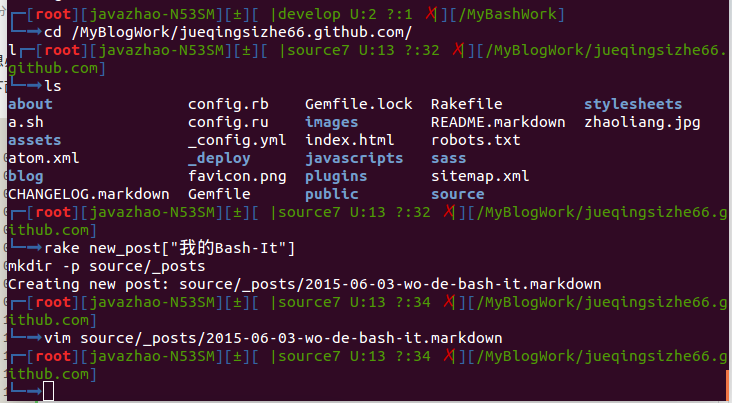
Bash-it是源自于oh-my-zsh, zsh的一些相关展示 主要是调用了一些python和ruby的相关插件。
##安装步骤
很简单
- git clone –depth=1 https://github.com/jueqingsizhe66/bash-it ~/.bash-it (如果不加入–depth=1会少一些文件,没有Enable文件夹) (或者把install.sh里面的enable改成available即可(因为作者可能删掉了enable) )
- cd ~/.bash-it
- ./install
当然还需要安装一些额外的插件
- apt-get install docker()(有时候可能不需要)
- sudo apt-get install docker.io
- sudo ln -sf /usr/bin/docker.io /usr/local/bin/docker
- sudo sed -i ‘$acomplete -F _docker docker’ /etc/bash_completion.d/docker.io
- chmod 777 /var/run/docker.sock
- pip install arg (首先得安装python-pip)
- 安装chruby https://github.com/postmodern/chruby
- apt-get install libpq-dev
现在安装完之后的感觉就是界面变得更好看些,其他没什么改变。
注意
Bash_it的配置脚本和openfoam的配置脚本冲突,暂时未找到原因。
补充theme配置
当你执行玩Bash-it的install脚本后,在~目录下会有~/.bashrc文件,修改其中的bash theme主题变量即可。 我现在使用的是doubletime_multiline_pyonly感觉还不错